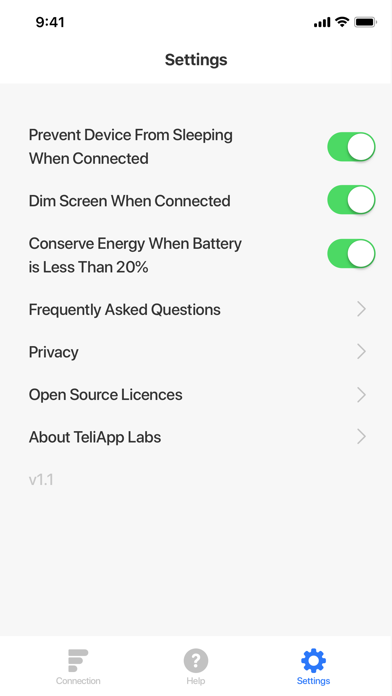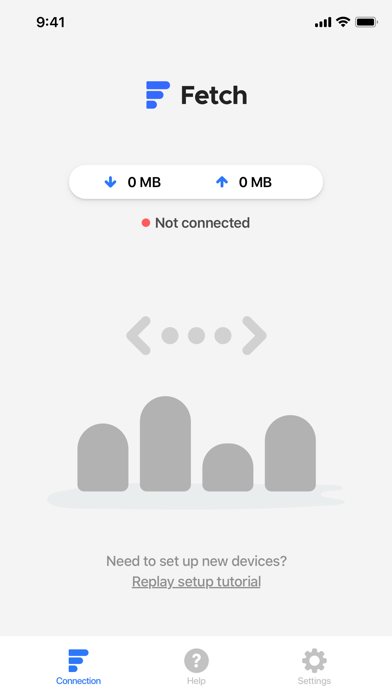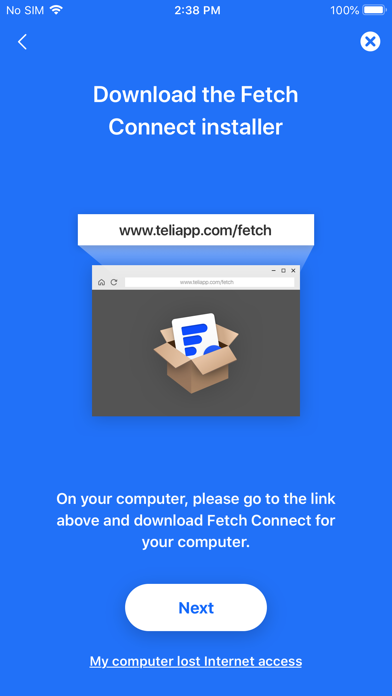What Fetch Does
Fetch lets you use your iPhones Internet access on your Mac and your Windows computer. Say goodbye to public WiFi forever!
How Do I Get Started?
Download Fetch from the App Store. Then, download and install Fetch Connect, the free companion app for your Mac or Windows computer by going to https://teliapp.com/fetch. Then, connect your iPhone to your computer using a USB Lightning Port cable to enable Internet access. Follow the simple, guided tutorial on your iPhone and youll be all set. Setup takes only a few minutes.
Cut the Cord and Save!
Did you know that all you need for fast, safe and secure Internet access on your computer is your smartphones unlimited data plan working together with Fetch? Separate Internet service can cost $1,000 per year. Save a ton of money with no performance sacrifices by using Fetch.
Great For Security
Using public and non-secure WiFi opens your computer to potential security vulnerabilities from hackers. Fetch is a more secure alternative to using public WiFi networks.
Corporate Usage
Professionals use public WiFi and wireless Hotspots to connect their work computers to the Internet despite significant security risks. Fetch provides a workable solution toward achieving compliance with strict data protection mandates (HIPPA, FERPA, CUI, privilege, etc) with no loss of productivity.
No More Bulky External Hardware
Fetch is an efficient and inexpensive alternative for those with computers that have malfunctioning or broken WiFi adapters. Most newer laptops no longer have Ethernet ports built in. Instead of purchasing expensive and bulky external hardware adapters, use Fetch as a convenient and inexpensive alternative!